How Can We Help?
Simply personalize your Fundraising Page, then send it around to family and friends.
1) To customize your page, select Donate to participant, search for your name, and click on Donate.
2) Sign In to Race Roster if not yet logged in (top right).
3) Click Edit fundraising page below the profile image on the right-hand side.
4) Specify your fundraising goal, write a personal message, and upload a photo.
5) Be sure to scroll down and click Save updated fundraising information.