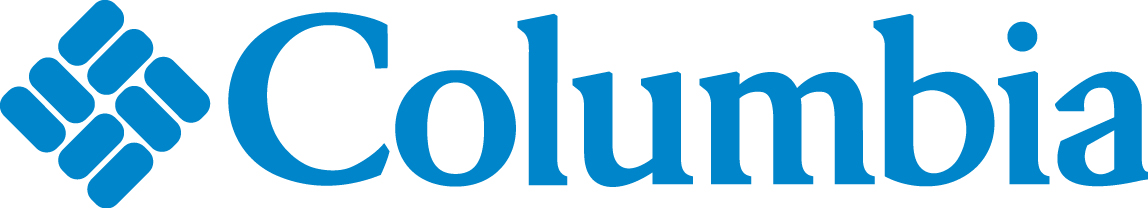Shipping is included in the cost of all virtual registrations and your Race Kit will be shipped to the address entered at point of registration.
We only ship virtual race kits to Canadian Addresses. If you live outside Canada and wish to participate, you can enter the Canadian mailing address of a friend or family member who can receive the kit on your behalf.
Participants will be able to input their distances and times from April 1st-30th. Once you have completed your activity, you will track it on the Race Roster Results Platform by following these steps:
– Login to your Participant Dashboard
– Locate the Spring Run-Off 2024 on the right side of your participant dashboard
– Select the [Post your result] button under your virtual race
– Add the duration (HH/MM/SS) of your run and/or walk.
– Select ‘Submit results’ button
We cannot wait to get your shirt and medal to you! For anyone who chose the Virtual events, your race kit will be shipped to you by the middle of April. Please keep an eye on your email for more updates as they’re available.
Can I change the shirt size I initially requested?
You are able to change your shirt size online before the deadline of Sunday, March 23rd at 11:59pm, subject to availability. After the deadline date, any further changes for in-person participants need to be made at Race Kit Pickup when you pickup your race kit.
Virtual participants have until Mar. 23rd at 11:59pm as well, subject to availability.
How to Change your Shirt Size
1. Login to your Race Roster Participant Dashboard
2. Confirm that you’re managing the correct registration (Spring Run-Off 2025). To switch the event and manage a different registration click the <- All events button and select the appropriate event.
3. Click the Edit registration button.
4. You will then be taken to the Edit registration details page where you can make any updates to your registration. Each part of your registration is broken up into respective fields.
5. Once you have made the appropriate edits, click the green Save button to complete the process.