How Can We Help?
Participants will be able to input their distances and times from June 1-30. Once you have completed your activity, you will track it on the Race Roster Results Platform by following these steps:
– Login to your Participant Dashboard
– Locate the Vancouver Half Marathon on the right side of your participant dashboard
– Select the [+Add Activity] button under your virtual race
– Add the distance and duration of your run and/or walk as well as the time you started this activity
– Select ‘Submit Activity’