How Can We Help?
< Back
You are here:
Print
Created On
Last Updated On
byDamien
Can I change the shirt size I initially requested?
You are able to change your shirt size online before June 1st at 11:59pm.
How to Change your Shirt Size
1. Login to your Race Roster Participant Dashboard
2. Confirm that you’re managing the correct registration (Under Armour Toronto 10K). To switch the event and manage a different registration click the All events button and select the appropriate event.
3. Click the Edit registration button.
4. You will then be taken to the Edit registration details page where you can make any updates to your registration. Each part of your registration is broken up into respective fields.
5. Once you have made the appropriate edits, click the green Save button to complete the process.
Table of Contents